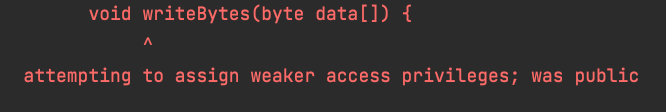This article will share my development experience with you,
focusing on the challenges and solutions brought by Android version upgrades.
By analyzing the problems I encountered,
I hope to provide some valuable insights for you when facing similar issues during the development process.
New Battery Usage Restrictions in Android 13 and Above:
Reference Document
- When targeting Android 13, the system will not send any of the following broadcasts unless the app is started for other reasons:
- BOOT_COMPLETED
- LOCKED_BOOT_COMPLETED
After Upgrading BUILD_SDK Version to 33, a New writeBytes(byte data[]) Method is Added in ByteArrayOutputStream
- Previously, during development, someone had written a custom
writeBytes method
which coincidentally had the same name, causing compilation errors.
- If considering upgrading the build SDK, the project owner can consider removing, renaming, or adding public to the method.
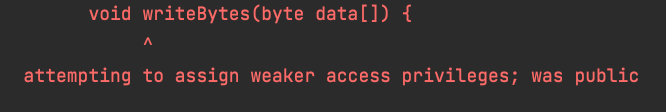
Device Admin Permission Behavior Adjustment
- If Device Admin permission is granted, it will be permanently disabled if the app is not used.
(Self-testing found that if Device Admin permission is turned off, it remains grayed out and cannot be modified)
Refined Access Permissions in Android 13
- Only requesting old permissions will cause a crash, but it can be replaced with `All Files Access Permission`.
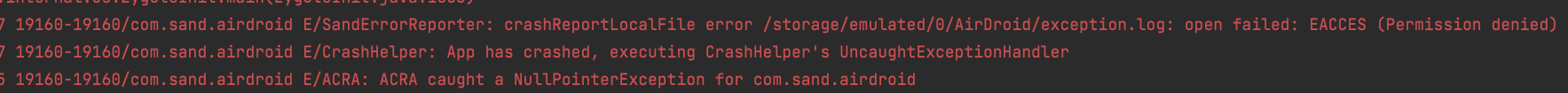
- This project requests `All Files Access Permission`, so no modification is needed currently. Below is the Intent to navigate to that page:
`new Intent(Settings.ACTION_MANAGE_APP_ALL_FILES_ACCESS_PERMISSION);`
- For modifications, refer to the demo:
Changes in Notification Permissions in Android 13
- Since Android 13 disables notifications by default: [Official Document on Notification Permission Changes](https://developer.android.com/guide/topics/ui/notifiers/notification-permission?hl=zh-tw)
- Therefore, when executing NotificationManager,
the system will prompt to enable notifications.
-
For behavior changes, refer to Articles on Adaptation by Netizens
-
To handle permissions yourself, you need to upgrade to target SDK 33
to handle the Manifest.permission.POST_NOTIFICATIONS permission.
Or, when targeting SDK 32, move the initialization of NotificationManager to a later point,
but you won't be able to handle user rejection of Manifest.permission.POST_NOTIFICATIONS.
-
target SDK 33 demo patch: Demo