Android 15 Beta Version Released! How Should Developers Respond to New Version Restrictions?
Android 15 has recently released its Beta version
The new version is called VanillaIceCream
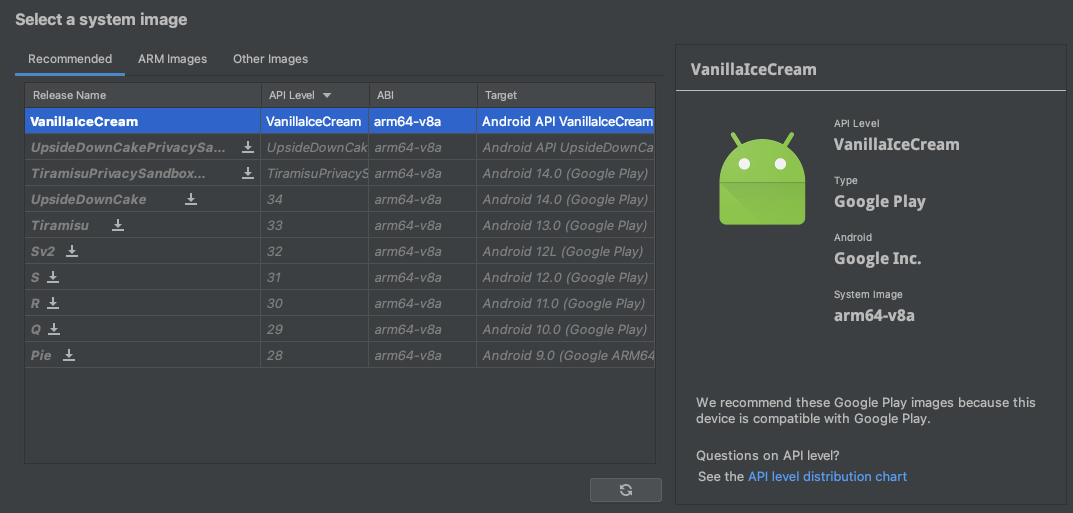
Here is the roadmap:
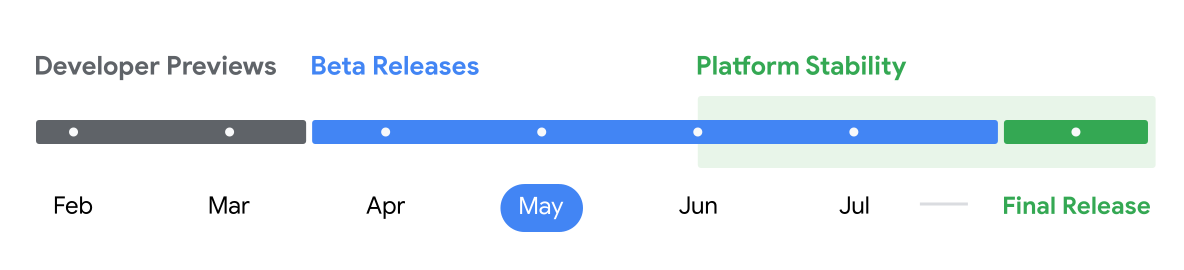
For detailed schedule, please refer to: Official Website
-
In the class
ApplicationInfo
There used to be a flag namedFLAG_STOPPED
Its behavior indicated whether the app was in astopped state
Previously, thestopped statewas set when the user force-stopped the application, and the application would remain in this state. -
On the other hand, to let the system determine that the app has left the
stopped state
Previously, this could be done bythe user clicking to open the appor some interactive windows opening the app to change the state↪ Here is the official
original text:
directly launching the app or indirectly interacting with the app.
(through the sharesheet or a widget, selecting the app as live wallpaper, etc.)
It indicates that in Android 14, the state could be changed bythe user clicking to open the appandsome interactive windows indirectly opening the app
Examples given includesharesheet,widget,selecting as wallpaper, etc. - Compared to the latest
Android 15system, theFLAG_STOPPEDhas the following modifications and extensions.
- Now, when the system determines
FLAG_STOPPED, it will stop allpending intentsoperations - When the system detects
leavingFLAG_STOPPED, it will send anACTION_BOOT_COMPLETEDbroadcast
The official statement indicates that developers can use this broadcast to restore pending intents.
↪ Here is the official
original textexplaining the adjustments toFLAG_STOPPEDin version 15:
Apps should only be removed from the stopped state through direct or indirect user action.
This means that only direct or indirect actions will change the system’s determination of thestopped state - Now, when the system determines
-
From the above, it can be understood that the determination of this state has become stricter
↪ However, the original text above does not clearly define what
indirect user actionmeans.
Refer to future updates if encountered - Additionally, the
Application StartInfo.wasForceStopped()method can be used to determine the above state.
-
The official strategy for RAM usage has been optimized
Previously, Android only supported4 KB memory page sizes
Now it has been increased to16 KB page sizes
It is expected to be available on Google Play next year (it is already available on version 15, but it is uncertain whether apps will be required to compile with 16KB at that time ✨)
The main purpose of increasing the page size is to optimizeRAM-intensive tasks, making them more efficient
However, this is an optimization for software
It is mainly aimed at ensuring that apps can run smoothly and be compatible when futuremanufacturers develop larger and more efficient RAM
✅Page sizeis used to represent the unit of operation in memory, usually a power of 2, such as 2KB, 4KB, 8KB, etc. -
Impact on
app developers:
↪ If you use Ndk for compilation, or directly or indirectly use SDK for compilation, you may need to reconfigure the app for16 KB page sizes
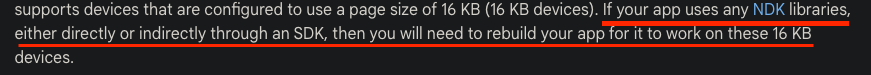
↪ Projects should not be significantly affected in theshort term
↪ In thefuture, when officially launched on Google Play, you may encounter issues related to16 KB page sizes
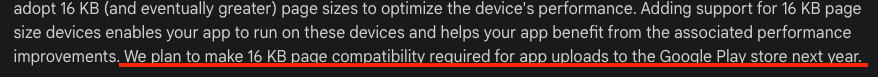
✅ If you encounter compatibility issues, you can refer to the official website to adjust the compilation method.
- To determine if you will be affected, you can use
APK AnalyzerinAndroid Studioto check if native code is used in the compilation (or usedisassemblyto check)
↪ Drag the apk into Android Studio
↪ Check if any.sofiles (shared object files) appear in the lib folder
If they appear, it means your apphasnative code compiled
Ifno lib or .soappears, it means it is likelynotnative code
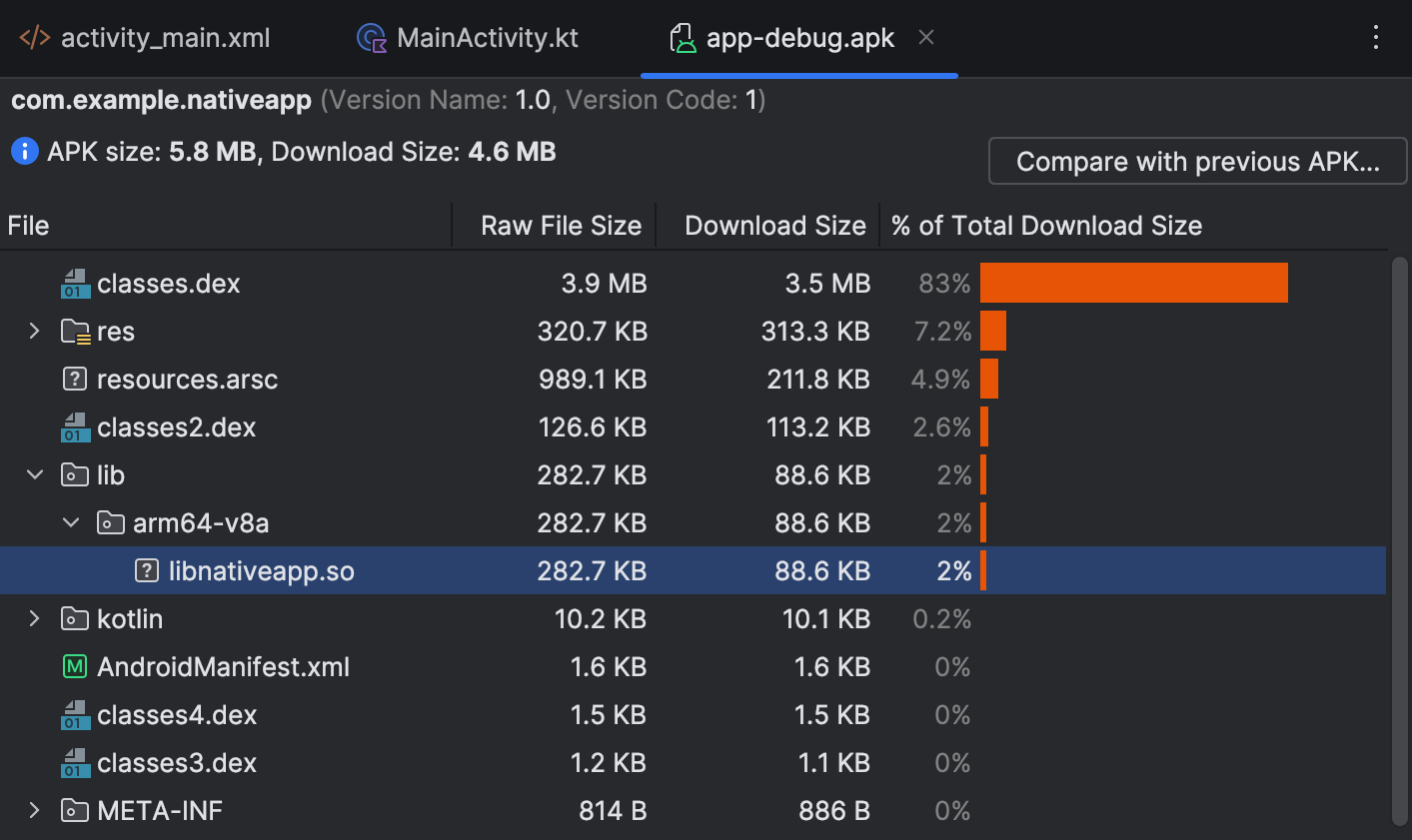
✅ The official statement indicates that if native code is used, you need to rebuild the app for 16KB devices.
Here are some preliminary judgment references:
↪ Using any C/C++ (native) code, usually involving NDK or JNI.
↪ Using any third-party libraries that involve native libraries.
↪ Using any third-party builders that use native libraries.
- The image below shows the performance improvement of the system after optimizing the
16 KB page sizesfeature
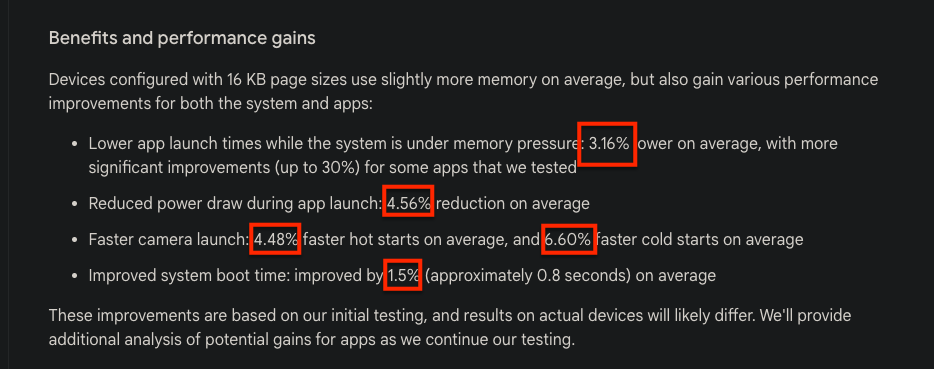
This feature adds a hidden space for apps or a similar app lock
A password is required to open and access the app
However, the official currently indicates there is a bug
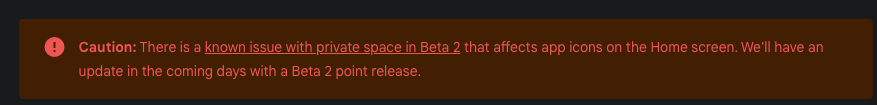
Testing on the emulator also couldn’t find this feature
However, the official mentioned that this feature will restrict app visibility
Because apps in the private space have restricted visibility,
You can check later if there are any issues when putting your app into it
For example: It is uncertain if features like QueryAllPackagesPermission will behave as expected
You can test it later
-
Similar to the previous Android 14 version, this is to prevent exploiting old APIs
InAndroid 15, the targetneedsto be greater than 24 to install
If not, it will showINSTALL_FAILED_DEPRECATED_SDK_VERSION
You can use the following command to install non-compliant apksadb install --bypass-low-target-sdk-block FILENAME.apk
UI/UX Adjustments
-
Removed
predictive back animationsfrom developer options
And allowed developers to set it in the app<application ... android:enableOnBackInvokedCallback="true" ... > ... </application>✅ Check what
predictive back animationsare: Reference
Routine deprecation of some APIs:
Reference API deprecations
- Prohibited from starting the following foreground services during the BOOT_COMPLETED broadcast
- dataSync
- camera
- mediaPlayback
- phoneCall
- mediaProjection
- microphone
↪ Forcing a start will throw ForegroundServiceStartNotAllowedException
-
Ultimate judgment for
dataSync
↪ The dataSync service can now only run for 6 hours within a 24-hour period. When the time is up, the system will callService.onTimeout(int, int)
At this point, you must callService.stopSelf()within a few seconds of receiving the timeout
↪ IfstopSelfis not called when the time is up, an error will occur
A foreground service of ##fgs_type did not stop within its timeout: ##component_name.
↪ When the system callsService.onTimeout(int, int), the service is no longer considered a foreground service
↪ In the current beta2 version, the thrown error is considered anANR, but it will be changed to anexceptionin subsequent versions.
↪ The above restrictions apply to all dataSync services collectively. For example, if 4 hours of dataSync have already been executed within 24 hours, other dataSync services can only run for 2 more hours ↪ Alternatively, it is recommended to migrate to other methods: Alternative Solutions -
New foreground service type: mediaProcessing
↪ This type follows the same rules as dataSync above
↪ ThemediaProcessingservice can now only run for 6 hours within a 24-hour period. When the time is up, the system will callService.onTimeout(int, int)
At this point, you must callService.stopSelf()within a few seconds of receiving the timeout
↪ When the system callsService.onTimeout(int, int), the service is no longer considered a foreground service
↪ The official alternative solutions differ from those for dataSync: Alternative Solutions -
To reset the timer for the above types, the documentation mentions
The timer is reset when the user brings the app to the foreground
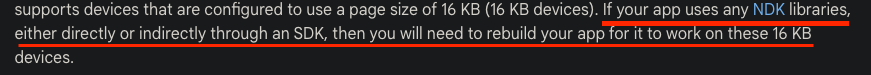
-
You can also try using special cases
- Click here to view
- However, the official review and approval are required for listing
- Previously, starting a foreground service via SYSTEM_ALERT_WINDOW would work even if the app was in the background
Now an additional step is required: an overlay window must be started viaTYPE_APPLICATION_OVERLAYand it must be visible
↪ If the new requirement is not met,ForegroundServiceStartNotAllowedExceptionwill be thrown.
- Apps targeting SDK Android 15 and above no longer support setting the
Do Not Disturb (DND)global stateorpolicy
↪ Affects apps that previously set this throughsetInterruptionFilter(INTERRUPTION_FILTER_ALL)
- Android 15 has adjusted the API usage for this, so take note if you are using it
An exception is now thrown when using the following functions to format strings
- String.format(String, Object[])
- String.format(Locale, String, Object[])
- Formatter.format(String, Object[])
- Formatter.format(Locale, String, Object[])
↪ When misusing $0, it will throw
IllegalFormatArgumentIndexException: Illegal format argument index = 0
//work
val formattedString = String.format("Name: %1$s, Age: %2$d", name, age);
//exception
val formattedString = String.format("Name: %0$s, Age: %1$d", name, age);
- Adjustments to the
Randomclass for this issue NowRandom.ints()will not return the same value asRandom.nextInt()So now youshould notexpect the two to be==- Random.ints(long)
- Random.ints(long, int, int)
- Random.ints(int, int)
- Random.ints()
- Since Android 10, background activity launches have been restricted, and
Android 15 adds additional controlstoprevent malicious background appsfrom bringing other apps to the foreground. -
A new flag can now be set to prevent a background activity from opening another app’s activity
<application android:allowCrossUidActivitySwitchFromBelow="false" >The actual modification is: if the activity to be opened and the top app in the stack
do not match in UID, it cannot be opened ↪ Used to prevent an app from opening another different app - Other restrictions on background activity launches
- Now
PendingIntentdefaults toblocking background activity launches
- Now
- This adjustment is aimed at improving user experience, briefly described here:
-
Edge-to-edge enforcement: Enforced edge-to-edge, on Android 15 the screen will be forced to inset from the edges However, it is mentioned that usingmaterial 3will not be affected, and testing shows thatapps using material 3indeed have the same UI as before
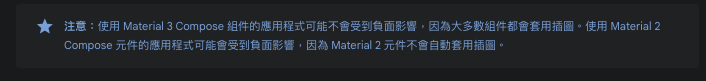
Other UIs that may be affected should be noted
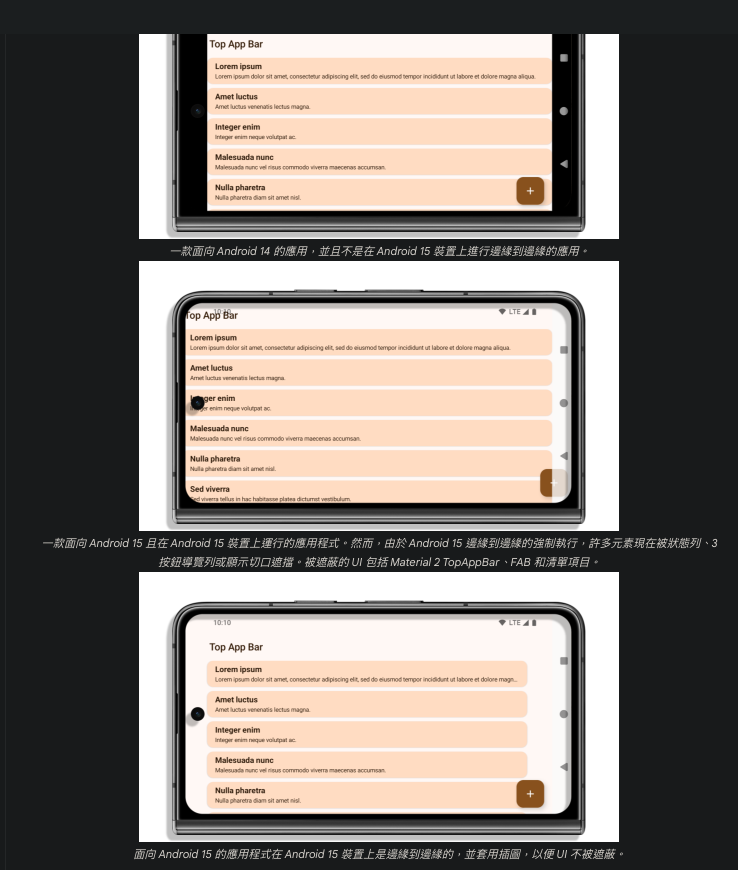
↪ The third image above shows adjustments made using windowInsets.getInsets or similar
Alternatively, you can use material 3 -
elegantTextHeight attribute defaults to true: The elegantTextHeight attribute defaults totrue
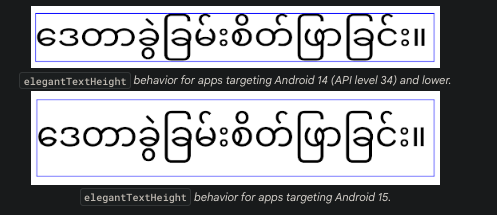
Stable configuration: Adjustments to configuration-related behaviors, which may affect screen orientation and system bar size judgments
Click here to seeLocale-aware default line height for EditText: Adjusts the height of EditText based on different languages
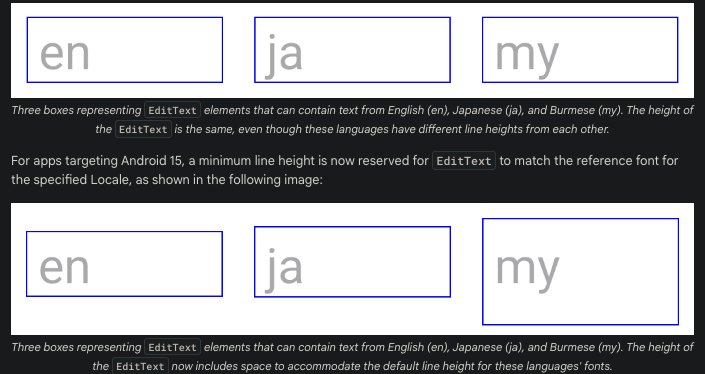
✅ Check if the changes are acceptable
To cancel, you can directly set theuseLocalePreferredLineHeightForMinimumattribute to falseTextView width changes for complex letter shapes: Adjustments to the default text width assignment rules
Giving more space to complex letters
✅ Todisable/enable, directly set the attributesetShiftDrawingOffsetForStartOverhang
-
- For other UI/UX details, refer to the more complete information here: Click here
- To request
audio focus, it must now be thetop appor anaudio-related foreground service, otherwise it will return AUDIOFOCUS_REQUEST_FAILED. - Currently, the following are considered
audio-related foreground services:- mediaPlayback
- camera
- microphone
- phoneCall
✅ Learn about audio focus Click here to view
- Regular version updates include: Click here to view
✅Non-SDK: Java methods within the scope. These interfaces are internal implementation details of the SDK and may be modified at any time without notice to developers.