Issues Encountered When Migrating Android Projects to Version Catalogs Using .toml
-
Since the previous project switched to
.ktsfor building the project
the official documentation also released an article aimed at migrating projects to version catalogs
After adding it, you can see it displayed at the bottom when viewing the project directory in Android Studio
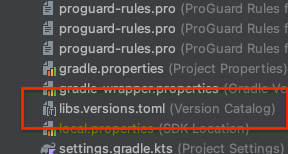
This saves a step (no need to double Shift to search XD)
You can see the content by clicking -
Previously, creating a
Dependence.ktmight require double Shift to search
or looking under../Dependence.kt
-
Because newer versions of Android Studio
can directly configure new projects through the IDE
But if you encounter older projects
you might wonder if you need to update theAGP versionduring manual migration
And usually, older projects might be quite old
requiring time to update or lacking the budget to optimize in a short time
so maintaining the original version might be considered -
So I did some research
and randomly took an AGP configured with toml created by AS
which was directly version 8.4.0

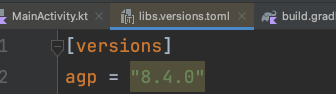
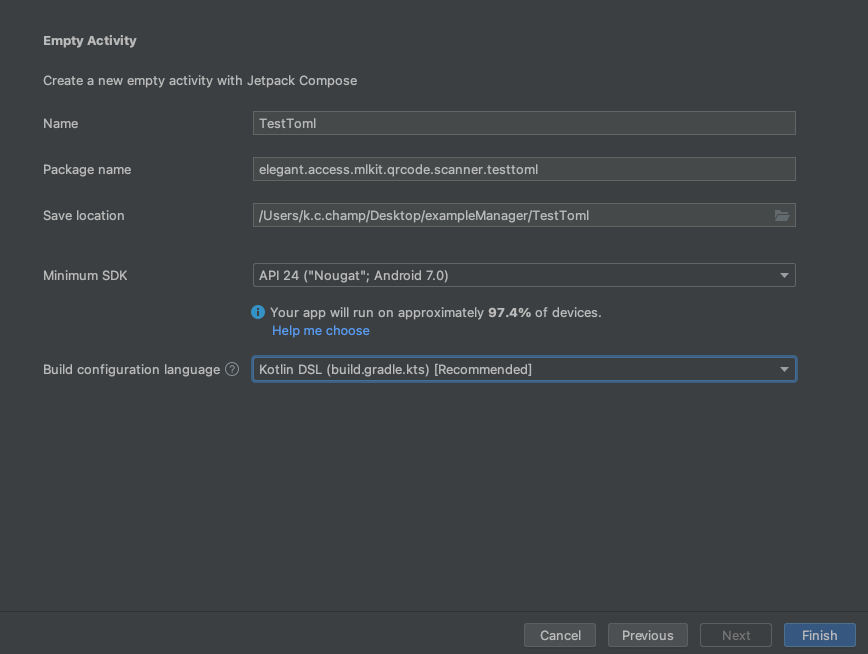
-
According to the Gradle official documentation, in the
7.0documentation it mentions thatversion catalogs were supported as an experimental feature in the 7.0 release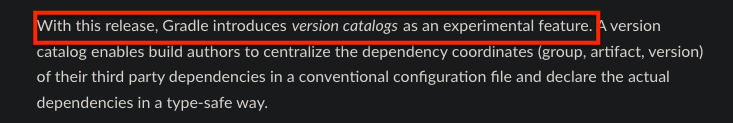
Refer to Gradle 7.0 release So toml can be used in 7.x
- Some projects use this method to introduce libraries
implement("com.orhanobut:dialogplus:1.11@aar")There is an @aar at the end
But toml does not support adding @aar at the end in versions
causing the build to fail
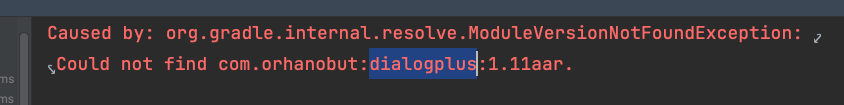
You can change it to the following
-
In the past, kotlin objects were used to configure version parameters, as shown below
If you want to switch everything to .toml Testing shows that accessing versions configured in .toml externally
cannot be done directly likelibs.xx.xx.xxx to get the version
You can only useget()to get the value of Versions in .toml
For example:libs.versions.minSdk.get().toInt()
However, if you set it this way
you cannot see where it is used in .toml
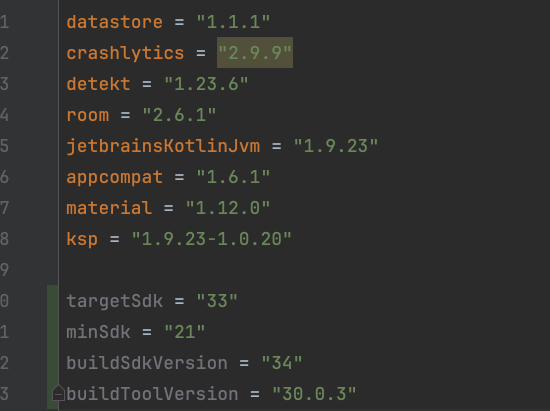
Useaapt dump badging appName.apkto verify that the build output matches thelibs.versions.minSdk.get()setting
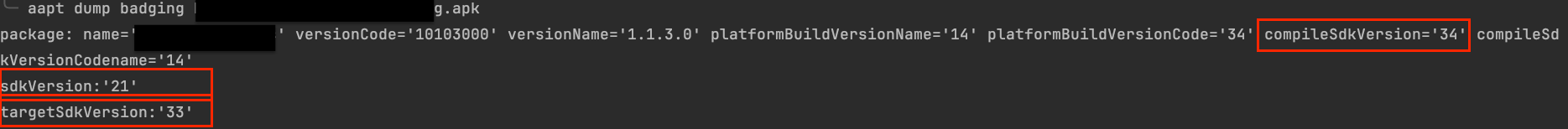
-
Configurations below AGP 8.1.0 need to add
@Suppress("DSL_SCOPE_VIOLATION")aboveplugin{}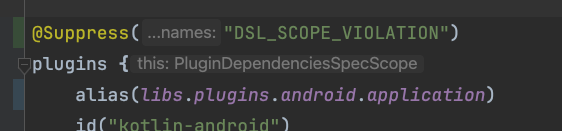
The reason is due to an issue with the IDE Version catalog accessors for plugin aliases shown as errors in IDE kotlin script editor #22797 - Next is the version.ref under
[plugins]
It cannot be set to null or empty
Because some projects use plugin + classpath to set up
This causes conflicts when directly using plugins settings
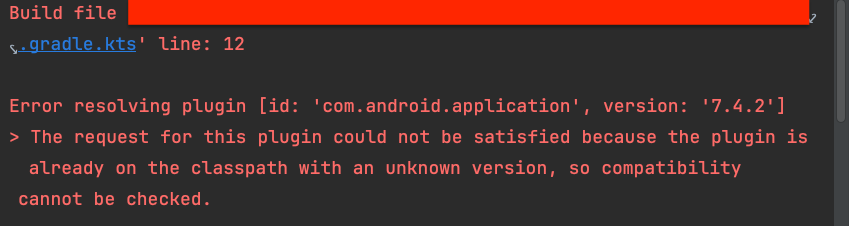
- The first time you use
.toml, you might wonder why some libraries can build normally without setting version.ref
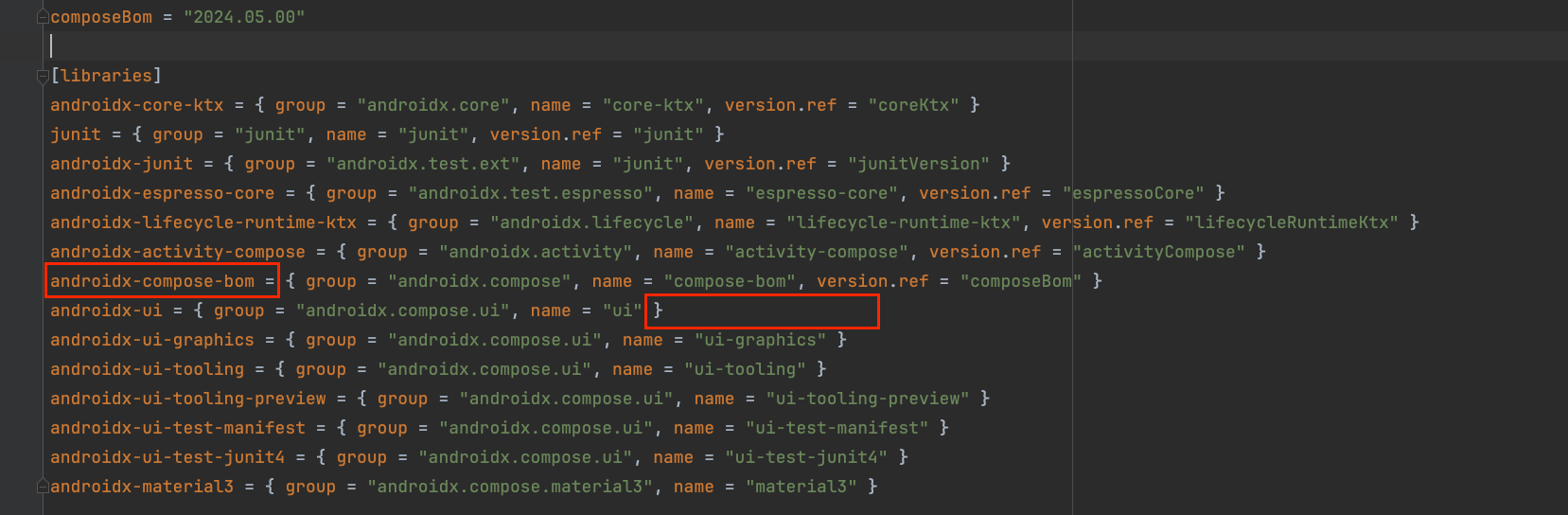
This is because when you introducecomposeBom
and then import other related libraries without setting versions
it will automatically map the related library versions based on the composeBom version you set
So, by just setting composeBom, it can automatically set compatible versions for the supported libraries
Very convenient! - Refer to Bom mapping to understand the corresponding versions
Migration explanation
Create lib.version.toml under the ../gradle directory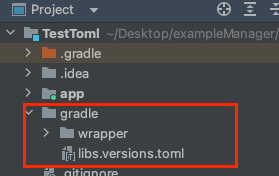
Add [versions], [libraries], and [plugins] according to your needs
The official recommended naming convention is kebab case
It helps with better code completion
 For example, the code below:
For example, the code below:
Actual usage
After adding the toml file, click sync now to synchronizeThen you can directly use it in build.gradle.kts
For example, the code below: